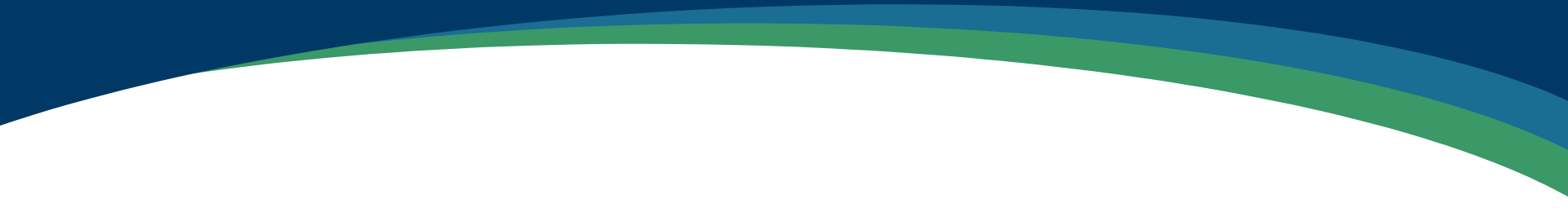Questions about Online Banking & our Mobile App
First, check that you have typed in your correct username and try again. If you do not remember your username or want to verify it, click the "Trouble Signing In" link on your login screen. Next, check your other contact methods for the code - email address and mobile phone. If you did not receive it in either place, we may have outdated contact information for you on file. If you are still having trouble or need to update your contact methods, contact us for assistance.
Absolutely! One of our top priorities is data security, so we have a thorough vetting process to ensure that your financial information is safe and sound. We use the latest technology and encryption methods, plus no account data is ever stored on your device.
No, you have free access to online banking and the mobile app, and nearly everything you do through digital banking is also free. Some requests, such as Stop Payments and Skip-A-Pay, do incur fees as disclosed on our fee schedule and Skip-A-Pay agreement.
Currently, members do not have the option to text a specific phone number and receive account information back. Previously, this ability was available with TextRCU which has been discontinued. If you'd like to receive a daily balance summary via text, you can set up Alerts through online banking.
Plaid is a service that allows you to securely connect your other financial accounts to your RiverLand online banking account in seconds. We use Plaid to verify your accounts used for External Transfers. To learn more about how Plaid works, you can visit their website.
When you request a check, we will print and mail you a check for the amount you select. You can then deposit the check at another financial institution, and the funds will be withdrawn from your RiverLand account accordingly. This is a great option when you need to deposit funds into another bank that cannot be set up for external transfers. Checks usually take 2-4 business days to arrive by mail depending on your location.
Transfers/payments cannot be deleted during certain processing periods, which usually happen between 6-9 pm CST. If you cannot delete a transfer, first try editing and rescheduling it for the next day. Once rescheduled, you should be able to delete it. If you have any other problems editing transfers, please contact us at 504-576-5800 (option 4).
Bill Payments made by check are not withdrawn until the check is received and deposited by the biller. This works just as if you had written the check and mailed it yourself. Essentially, Bill Pay saves you time and helps you avoid the cost of postage.
The endorsement on the back of your check must include your signature, your RiverLand account number, and the phrase "For Mobile Deposit Only, RiverLand FCU." For a full example, visit our Mobile Deposit page. If you have issues re-depositing a check that has been rejected, please contact us at 504-576-5800 (option 3) during regular business hours.
You can transfer funds directly to other RiverLand members or transfer funds to your own account at another financial institution using the Move Money tab in online/mobile banking. We currently do not offer a person-to-person payment service like Zelle; however, members can accept payments from Zelle users with their RiverLand debit cards. You can also add your RiverLand account to Venmo, PayPal, Cash App, and other P2P apps to send and receive payments from other people.
For new members or those without recent external transfer activity, the option to move money to other financial institutions may be disabled by default. If you would like to transfer funds to and from your RiverLand account and other institutions, please contact us to enable this feature. Once enabled, you will see a "Manage Destinations" button under the Move Money tab in online and mobile banking.
Yes! To make your loan or credit card payments online, you must first register for RiverLand's Online Banking. Once registered, you will be able to set up payments to your RiverLand loans or credit cards using either your RiverLand checking/savings account or by connecting with other financial institutions. Payments are located under the Move Money tab in online banking and in the mobile app. If you do not see the option to add another financial institution for payments, contact us. The feature may be disabled by default.
If your account receives $10 or more in dividends during a calendar year, you will receive a 1099-INT for your annual tax return. If you are enrolled in eStatements, your tax forms will be available to download/print via online banking and our mobile app. For instructions on how to access them, . If you are enrolled in paper statements, your tax forms are mailed to you.
If you have an IRA or an HSA, a form 1099-R or 1099-SA will be mailed to you.
Helpful Hint: For members with access to more than one account in online banking (typically due to being a joint owner), tax forms must be accessed with the online banking credentials for the primary account that it is reporting on. This means you may need to log in with an alternative username and password to access the tax forms.
If you're having trouble accessing your forms or would like them sent again, contact Member Services.
Last Updated: 12/21/2024
Looking for general product or service information? View our full FAQ library
Learn more about:
Bill Pay External Transfers Skip-A-Pay Alerts
Additional Resources:
Did you find the answer to your question?