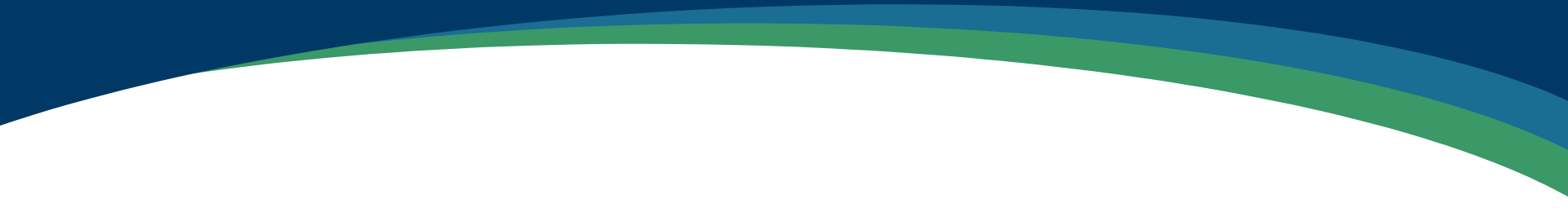Having trouble?
Find the issue or the error message you're experiencing below and we'll give you possible reasons and solutions.
Signing In - Invalid Username or Password
Check for the following:
- Username is spelled incorrectly or non-existent
- Username cannot be your account number. Our previous online banking system allowed you to sign in with your account number and password. For enhanced security, we've discontinued this option. You must have a unique username set.
- Password is typed incorrectly.
- Password is case-sensitive, so ensure your Caps Lock is off.
Signing In - Server Error
Our online banking may be down for maintenance.
Registering Errors
Check for the following:
- Your account number cannot include hyphens or suffix numbers.
- Your email must be the primary email address we have on file.
- Other information entered may not match what we have on file. This could be as simple as a typo in our system, so please call us for assistance.
Cannot Add Accounts in Manage Destinations
For your security, transfers to and from other financial institutions are disabled for new members or members with no recent activity. To enable external transfers, contact us.
Cannot Delete a Payment or Transfer
Payments cannot be deleted during certain processing periods which usually happen between 6-9 pm CST. If you cannot delete a transfer, first try editing and rescheduling it for the next day. Once rescheduled, you should be able to delete it. If you have any other problems editing transfers, please contact us at 504-576-5800 (option 4).
Cannot View eStatements
Check for the following:
- You are not enrolled in eStatements. Follow these .
- You have multiple membership account numbers, or you are a joint account owner. While we can allow you to view your additional accounts, account statements are only viewable when logged directly into that account. Contact us to find out which accounts you have access to.
- The eStatements viewer may be down for maintenance, which is typically resolved in less than 24 hours. Contact us if you're having extended issues.
Mobile Deposit Error
The endorsement on the back of your check must include your signature, your RiverLand account number, and the phrase "For Mobile Deposit Only, RiverLand FCU." For a full example, visit our Mobile Deposit page. If you have issues re-depositing a check that has been rejected, please contact us at 504-576-5800 (option 3) during regular business hours.
Quick Balance Not Working
If you cannot view your balances without logging in to the app, your Quick Balances may need a refresh. Here are a few things to check:
- Log in to the Mobile App and go to Settings > Mobile Features > Quick Balance. Make sure "Enable Quick Balance" is toggled on.
- If it was already on, toggle it off and back on again. This gives Quick Balance a reboot.
- If you want Quick Balance to open immediately when you open the RiverLand app, make sure "Show automatically on app startup" is toggled on.
- If you want to see ALL of your accounts, make sure the "Show All" box is checked next to your account name. Tap the Save button if you make any changes.
- If the Show All box isn't checked, open the drop-down and make sure at least one account is checked to "Show." Tap the Save button if you make any changes.
- After you do all of these steps, you should be able to log out of your app. When you open the app again, your Quick Balances should be viewable either immediately or after tapping the Balances icon.
Skip-A-Pay Not Available
Your loan may not be eligible for Skip-A-Pay, or you have already used your allowance of 2 skips per 12-month period. Click here to learn more about eligibility requirements.
Last update: 10/21/2025
Additional Resources:
How-To Guides Frequently Asked Questions
Did you find the answer to your question?